Did you know Google began penalizing the rankings of websites with low Core Web Vitals in June 2021? This development is consistent with Google's increasing concern about your website's user experience. If you want to improve your Shopify store's ranking, customer experience, and conversion rate, it's time to start paying attention to these new web performance metrics.
What is Google Core Web Vitals?

Google unveiled its new Core Web Vitals in May 2020, a collection of user-focused indicators aimed to assess a page's functionality in terms of offering a smooth and seamless user experience. These measures are divided into three categories:
- Content loading speed
- Interaction
- Visual stability
Core Web Vitals is a ranking factor, indicating that websites that do not adhere to best practices will be ranked lower than those that do. While unique and relevant content is always a plus for SEO, Google will also evaluate your website performance depending on how well visitors engage with your website.
Read more: TRACKING GOOGLE’S POLICY CHANGE 2021: REDEFINING THE FUTURE OF ECOMMERCE
Are Core Web Vitals Crucial for SEO?
Core Web Vitals are crucial for SEO since they may assist your website. They give you measurable data points to help you enhance your website's overall user experience. Users are more likely to return when they have a positive website experience.
Google's Core Web Vitals can assist in increasing your website's exposure and ranking in browsers, as well as providing a hassle-free surfing experience for your audience. It is preferable to begin optimizing your website as soon as possible to prevent receiving negative criticism or ranking lower in search results.
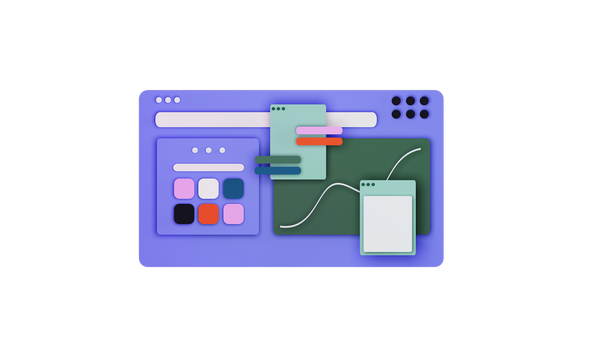
Suggested Reading: 5 CRUCIAL WHITE HAT SEO TRICKS TO IMPROVE ORGANIC TRAFFIC
Here are three core web vitals that will help you analyze the website's user experience:
Largest Contentful Paint (LCP)
The Largest Contentful Paint (LCP) statistic displays the render time of the largest image or text block visible within the viewport in relation to when the page initially began loading. To meet Google's user experience guidelines, each page's content must load in less than 2.5 seconds. If your loading time exceeds this, you will obtain a poor LCP score. LCP, on the other hand, might vary according to the type of page. On a product website, a product picture may be the most significant content, but it would be an H1 headline for a blog.
A high LCP score is essential if you want to give your consumers the finest possible Shopify experience. How many times have you gone to a Shopify website to look for something and then left because of the worst loading experience? If visitors can reach your content more quickly, they are more likely to stay on the page and engage with it.
To begin improving your Shopify store's LCP, first determine the source of the issue by reviewing your Core Web Vitals in the Search Console. Once you've determined which pages have the lowest LCP, you can utilize Page Speed Insights to determine what is the Largest Content on the page under consideration. Enter the page's URL into the box and click Analyze. When it loads, it displays a comprehensive report about the page. Look for the largest contentful paint element in the diagnostics section.
Adding preload hints to your HTML code is a frequent solution for LCP difficulties. Preload suggestions are instructions to the browser that informs it which images, scripts, stylesheets, and other resources are most necessary for the page. If you're utilizing a hero picture or lead image, for example, instructing the browser to preload your image early would force the browser to download it sooner, resulting in it appearing faster from the user's perspective.

First Input Delay (FID)
The first input delay (FID) is the time it takes for your Shopify website to respond to user input, such as button clicks. The first inputs are produced by clicking on links, buttons, or tapping keys. According to Google, an FID score of fewer than 100 milliseconds is excellent. More than 300 ms of FID, on the other hand, is a red flag for your SEO performance.
Reducing the influence of third-party code is one method to enhance FID. For example, have you ever observed that adding a script for A/B testing or analytics software causes a website to load slower?
Cumulative Layout Shift (CLS)
CLS refers to the sudden change of webpage components while the page is still downloading. Fonts, photos, videos, contact forms, buttons, and other types of content are examples of components that create a shift.
Minimizing CLS is important because pages that shift around can cause a poor user experience. A CLS score can be as low as 0 for entirely static sites and increases as more layout adjustments occur on the page. The lower your score, the more sturdy your layout. The official CLS ratings used by Google's performance tools are as follows:
- Good – CLS less than 0.1
- Needs Improvement – CLS between 0.1 and 0.25
- Poor – CLS greater than 0.25
Optimizing for this Core Web Vital protects users from making inadvertent clicks or becoming annoyed because they are directed to a page other than the one they planned to see. Visual stability increases the user experience and your overall SEO performance.
Suggested Reading: A GLIMPSE ON 7 CRUCIAL ASPECTS OF SHOPIFY MIGRATION
Top 4 Tools to Measure
Measuring Core Web Vitals doesn't have to be difficult if you know which tools to use and how to use them.
1. Google PageSpeed Insights
When it comes to measuring and assessing Core Web Vitals, Google PageSpeed Insights is one of the most crucial SEO tools. It is backed by Lighthouse and Chrome UX Report, so it can give lab and field data for mobile and desktop devices. PageSpeed Insights also gives precise advice on how to enhance the site's speed in addition to providing an overview of field data from real-world users.
2. Google Search Console
The Google Search Console Core Web Vitals report will allow you to assess and discover groupings of pages that may need to be improved or fixed. It is built using real-world field data from the Chrome UX Report.
3. Chrome UX Report (CrUX)
The Chrome UX Report is a freely accessible dataset including real-world user experience data from millions of websites.The Chrome User Experience Report analyses field data on all Core Web Vitals metrics since the data comes from Chrome users who have previously opted in. As a developer, you may use the CrUX API to measure the field versions of Core Web Vitals in your app.
Power Your Core Web Vitals to Amplify Your Website Performance
Moving forward, user experience is going to be one of the top priorities for every eCommerce vendor. A customer-centric approach helps all retailers amplify sales and convert possible leads to customers. The sooner the smarter, focus on improving your core web vitals to enhance your Shopify site experience. If your business demands SERP visibility and wants to generate more leads from Google, it's time to optimize for Core Web Vitals. This will assist you in providing a better user experience and, as a result, increasing conversion rates.
Want to know more about eCommerce store optimization trends and digital marketing tactics? Talk to our experts at eComIntegrate. We will help you optimize your store to gain better conversion.
[nerdy-form:11564]






Leave a comment