As a business owner, you know that location is important. After all, customers need to be able to find your store or office in order to do business with you. That's why having a strong presence on Google My Business (GMB) is so important.
GMB is a free listing that allows businesses to control their information on Google Maps and Google Search. This includes your hours of operation, contact information, website, and even photos and reviews. Claiming and verifying your GMB listing gives you the ability to manage how your business appears online, which can have a big impact on your bottom line.
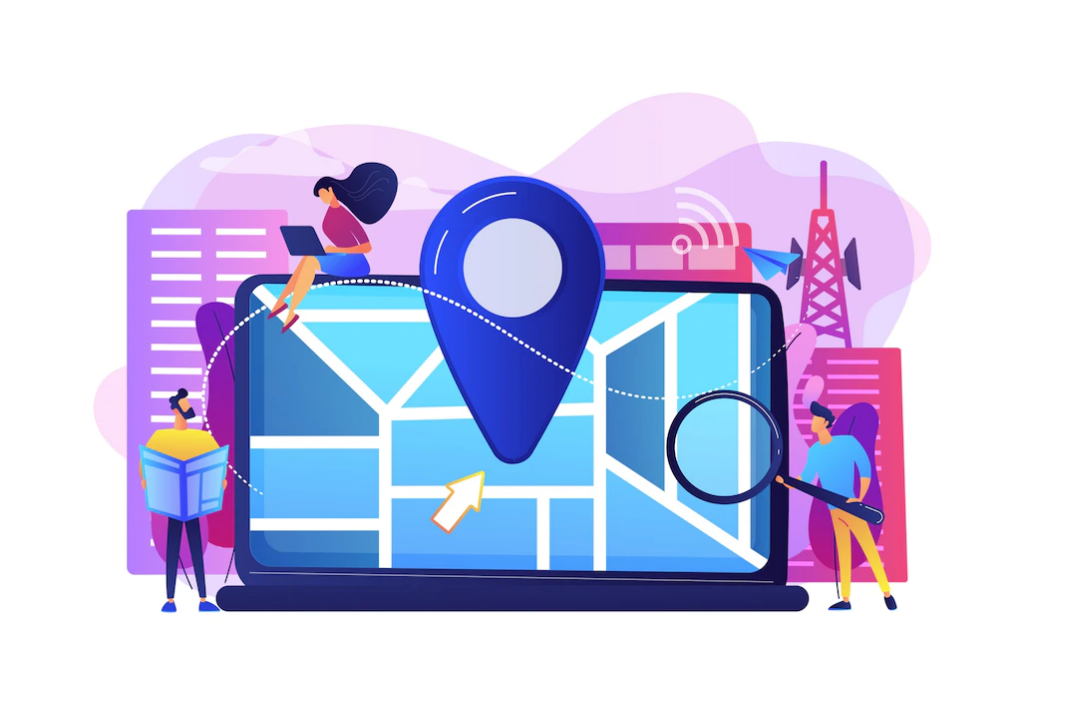
In addition to making it easier for customers to find you, GMB can also help improve your local SEO. This in turn can lead to more website visitors and higher conversion rates. And since GMB listings show up before organic search results, it's an effective way to get noticed by potential customers who are already looking for businesses like yours.
So if you're not already using GMB to promote your business, now is the time to get started. It's an essential tool for any business that wants to succeed in the digital world.
Read More: A BEGINNERS GUIDE TO DIGITAL MARKETING
What is Google My Business?
Google My Business is a free tool that allows businesses to manage their online presence across Google’s platforms, including Search and Maps. By claiming and verifying your business on Google My Business, you can control how your business appears in search results and on Maps. You can also use the platform to post updates and special offers, engage with customers, and track performance metrics like click-through rate (CTR) and calls made from your listing.
In a world where nearly half of all internet users start their search for products and services on Google, having a strong presence on Google My Business can be the difference between getting found by potential customers and being invisible to them. If you’re not already using Google My Business to promote your business online, now is the time to get started.
Why GMB is Important for Businesses?
If you're a business owner, you know that appearing in Google search results is essential to driving customers to your website. But what you might not know is that Google My Business (GMB) is one of the most important tools you can use to ensure your business appears in search results. GMB is a free listing that allows businesses to control how they appear in Google Maps and Google Search.
When customers search for your business on Google, your GMB listing appears alongside your website and other online listings. Not only does GMB help customers find your business, it also allows you to share important information about your business, such as your hours of operation, products and services, and contact information. You can even post photos and videos, which can help convince potential customers to choose your business over your competitors.
Recommended Reading: A BEGINNERS GUIDE TO PAID SEARCH CAMPAIGN

In a nutshell, GMB is an essential part of any good digital marketing strategy. Here's why:
- For starters, GMB makes it easy for customers to find your business online. When people search for businesses like yours on Google, your GMB listing will show up in the search results. This can help you attract new customers and grow your business.
- In addition, GMB provides valuable insights into how customers are interacting with your business online. You can use these insights to improve your digital marketing strategy and make sure you're reaching your target audience.
- Finally, GMB can help you build trust and credibility with potential customers. When people see that you have a strong online presence, they'll be more likely to do business with you
So don't wait any longer - get started with GMB today! In short, GMB is an essential tool for any business that wants to be visible in Google search results. If you're not already using GMB, now is the time to get started.
How to Get Started with GMB?
If you haven't started using Google My Business (GMB) for your business yet, now is the time to get on board. Google My Business is a great way to get your business noticed online. It's a free service that allows businesses to create a listing that appears in search results when people search for your business type in your area.
Creating a listing is easy and only takes a few minutes. Just go to the Google My Business website and click on the "Add your business" button. You'll be asked to enter some basic information about your business, such as your name, address, and phone number. You'll also be asked to choose a category for your business. Once you've entered all the required information, click on the "Submit" button and your listing will be created.
Once your listing is created, you can start adding photos, videos, and other content to it. You can also use the Google My Business dashboard to track how many people are viewing your listing and how often they're taking action (such as calling your business or visiting your website).
Relevant Reading: TOP STEPS TO PREPARE YOUR BRAND FOR GOOGLE ANALYTICS 4
Tips for Using GMB to Get More Customers
If you're running a business, Google My Business (GMB) should be one of your go-to resources. GMB is a powerful tool that can help you reach new customers and grow your business. Here are some tips for using GMB to get more customers:
Here are seven tips for using GMB to get more customers:
1. Create a website and add your business information
Google My Business gives you access to all of your Google properties in one place — your website, Google+ page, YouTube channel and other Google products like Gmail and Maps. To create a website for your business, go to Your Organization > Sites > New Site. You'll need an email address and password that corresponds with your Google account.
2. Add a map to your listing
Once you've created your site, use the "Map" tab on the top right of your Business Listing Page to add maps and directions for people who search for businesses nearby using Google Maps API v3 beta . This will display on search results pages as well as when people are viewing their local search results on mobile devices. If you don't see this option yet, make sure you're signed in with the same account that you created.

3. Update your listing with new photos and descriptions
People love visuals, so adding photos and videos to your GMB listing will make it more appealing and likely to attract attention. So, update your listing with new photos and descriptions. Adding new photos and descriptions helps customers get a better idea of what they're buying when they click through from Google search results or Maps listings.
4. Add your email address so people can contact you directly
Google My Business lets you add an email address for people to contact you directly. This is useful if someone needs to reach out with questions or concerns about their order or if they have questions about shipping or billing.
5. Add phone numbers and other contact information
If there are different ways people can contact you, add phone numbers, email addresses, and/or URLs (web addresses) for each method of contact. You can also include links to social media profiles on LinkedIn, Facebook, Twitter, Instagram, YouTube channels, and Vimeo channels if that makes sense for your business. This will make it easy for customers to reach out to the right person when they need help.
6. Set up social media accounts so people can find you on Facebook or Twitter
Google My Business allows users to create profiles for their businesses on Google Plus as well as Facebook and Twitter accounts for each listing in addition to any other social media accounts that might make sense for your business - such as Instagram. Facebook.
7. Make sure your business is visible in search results
When potential customers search for businesses like yours on Google, your GMB listing will come up. If you use keywords that describe your business and what you offer, you're more likely to reach people who are looking for what you have to offer.
8. Encourage customer reviews
Customer reviews can be extremely helpful in growing your business. They show potential customers that others have had positive experiences with your business, which can encourage them to give you a try.
9. Make sure your business is visible in search results
Google My Business is a way for small businesses to compete with larger corporations in local searches. Your business listing can be found in the Google Maps app and on mobile devices, and you can also be listed on Google's desktop site for other users to find you.
Similar Reading: TOP E-COMMERCE KPIS YOU NEED TO TRACK IN 2022

How to Use GMB to Get More Customers in 2023?
As you can see, using GMB to get more customers for your business is super easy. All you need to do is create a great profile, share everything about your business, and respond to reviews. It's that simple! So next time you're trying to reach more customers in 2023, make sure to use Google My Business.
When it comes to local search optimization, many businesses are still trying to figure out the best way to use Google My Business to get more customers. Many businesses are still struggling with this or lack a strategy at all.
At eComIntegrate, our team of experts utilize the Google platform to help your businesses expand their potential and crush their business goals. Get in touch with us right now.
[nerdy-form:11564]






Leave a comment